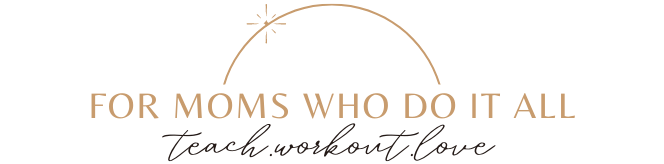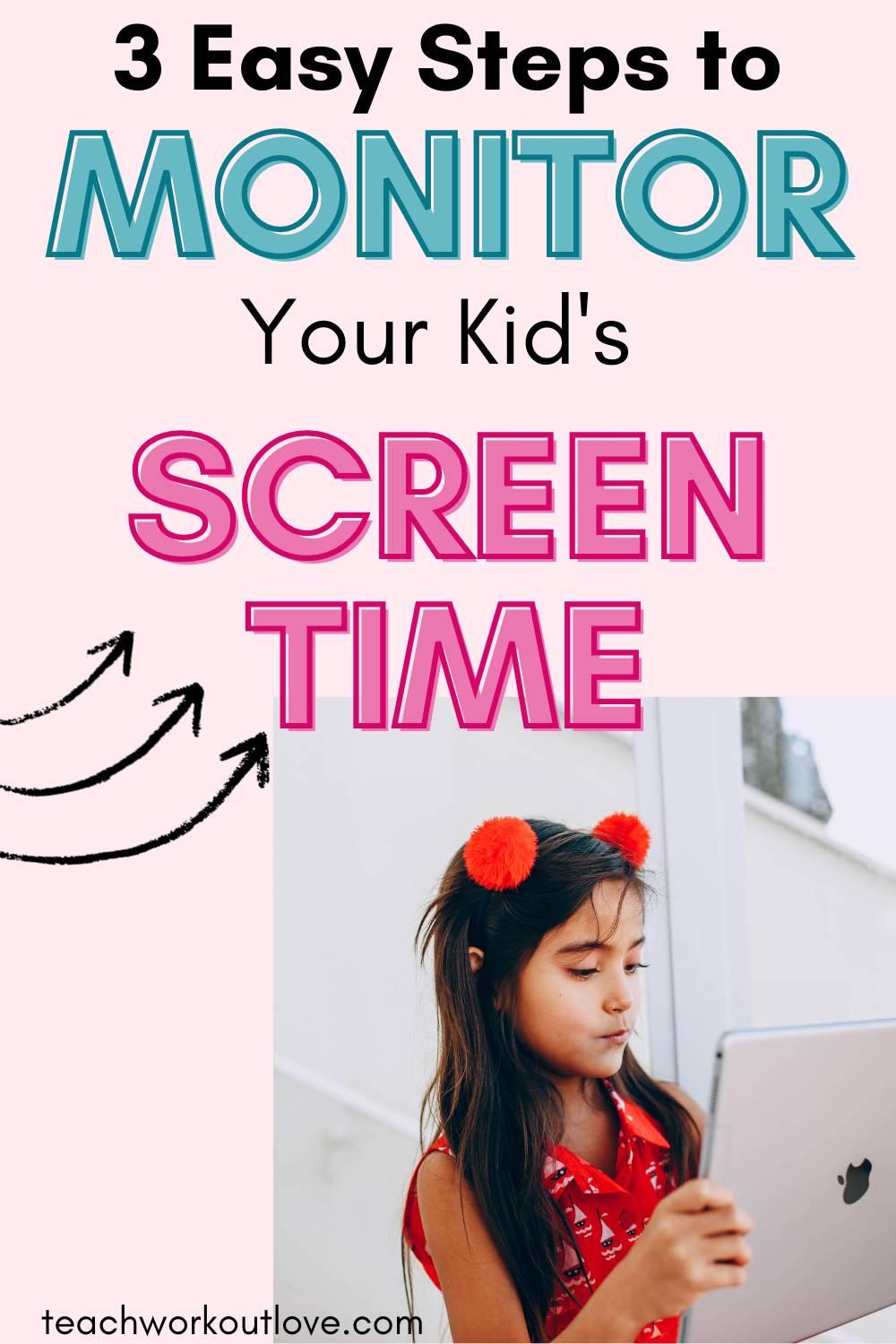Children are starting to return to school, and you may have been thinking about the amount of screen time that they have had. The TV may have been on a lot of the summer, with iPads, tablets, and games consoles being played more than usual. When parentings are working and there isn’t constant childcare for the children, it can be a case of need’s must.
Of course, we all know that having too much screen time isn’t going to be super healthy for kids, as it can lead to some bad habits, or lazy habits of just letting the screen do the childcare. If you are looking for some strategies to help to monitor and control the screen time in your home, then here are some things to consider.
Set out parameters
It can be a good idea to have some rules as a household that is expected when it comes to screen time. By sticking to them and then enforcing them, it will help children know exactly what the rules are. You could think about adding in some time limits on the screen time, for example, or perhaps have a curfew on devices, such as them going away a couple of hours before bedtime, and not to be used until after lunch in the daytime. You could set rules of no devices during mealtimes and avoid things like phones, tablets, or TVs in bedrooms.
Consider educational screen time
There are a number of things that can make a difference to the screen time that the children have. Some screen time is quite mindless, such as playing on a PlayStation or watching YouTube. However, there are some educational tools that you can use for screen time, to at least have some peace of mind that what they are doing will help them to at least learn something.
You could use resources like ABCmouse to help with things like maths and English, but still have fun at the same time. Screen time can be so helpful, but it will be better for everyone if you look for some screen time tools that are educational at the same time.
Earn screen time
It can be a helpful tool to use screen time as a reward for children. This means that you could set out a rule of no screen time unless they have done their specific chores. You could also give a formal reward chart that will block out some time for screens, based on what they have achieved.
As an example, you might have a child that is reluctant to practice their musical instrument or is reluctant to read. You could offer then ten minutes of screen time for ten minutes of piano practice or book reading, for example. The same thing could work for exercise and sports, or doing their household chores.
Overall
It can be hard to monitor screen time as a parent, but as long as you set out some rules and guidelines, then it can make a big difference to the expectations that your children have. They will stick to the rules if they know them and if they are enforced.
This post contains affiliate links and I may receive a commission, at no additional cost to you, should you purchase through one of my links. Please see my disclosure for more information.